Devices That Can Help With Low Vision
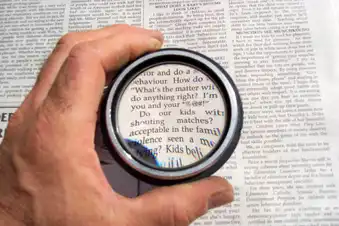
Magnifying Devices
Low vision makes it harder to read tiny print on menus, mail, or clothing labels and tags. Use a magnifying device to enlarge the print, so it’s easier to read. These devices come in different weights and sizes, and some have stands or lights attached.

Video Magnifiers
Video devices that are mounted, worn over your eyes, or held by hand can magnify images at different distances. For easier viewing, these electronic devices can:
- Make images brighter
- Sharpen contrast
- Clarify the background and foreground.
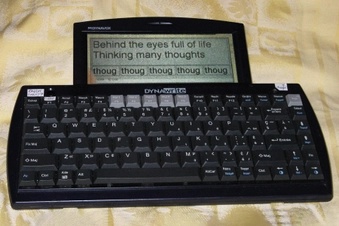
Text-to-Speech Devices
Low vision can make you feel less independent, especially in a world where you need to use smartphones or computers for so many tasks. Text-to-speech devices read copy on screens out loud, so you don’t have to use your eyes. You can also use voice commands with some devices if you find it hard to type.

Smart Clocks and Watches
If you can’t read your smartwatch or clock, you may feel less independent. Clocks with high-contrast screens can help. So can watches and clocks with bolder, bigger numbers and letters. Talking watches can give you step-by-step walking directions when you’re out.

Supplemental Lighting
Low vision means you may need three times as much light to read or see household objects. You can position a flexible-arm lamps to beam extra light right where you need it. Twist the neck so light shines on the text you want to see, not into your eyes.

Buy Better Bulbs
Not all light bulbs are the same. Halogen, incandescent, or LED bulbs all emit different types and brightness levels of light. Find the style that works for your vision needs. Ultraviolet (UV) and blue light-emitting bulbs could worsen vision if you have macular degeneration. Bulbs with less than 5,000 Kelvin ratings don’t emit blue or UV light.

Large Print and Easier Fonts
You’ll find large-print books, puzzles, or magazines at your local library or bookstores. E-reader devices or apps also let you make print bigger, widen space between lines, or change fonts. Sans-serif fonts have block letters without extra strokes at the ends of lines so they’re typically easier to read.

Mobility Aids
You can walk easier with an electronic mobility aid. These devices send out ultrasound waves that bounce off obstacles almost 10 feet away, then alert you with a sound. To be even safer, use a smart cane with a built-in ultrasonic sensor. It will let you know if there are any objects at ground level or higher.

Telescopic Eyeglasses
Bioptic telescopes are mounted on eyeglass lenses just above your pupils. Tilt your head up and down to bring objects into the magnified or regular view. They may look a little funny, but they work. Some states even allow you to use these high-powered eyeglasses while you drive, if you’re trained and can properly pass a driving test using the device.
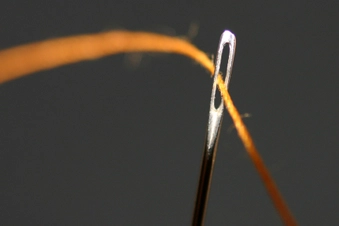
Sewing Aids
Do you love to sew, but can’t see well enough to thread the needle? Use a needle threader device called a hexe or witch. These devices hold the needle upright and steady, then push thread through the eye. You can also buy pre-threaded needles at your local sewing supply store.

Mobile Apps
Phone apps can help you manage your tasks. New mobile apps can do things like scan currency and tell you the denomination or snap photos of objects to tell you what they are. They can even let you play video games that use sounds more than visual images.

Health Monitors
Don’t let your low vision keep you from your important health checks. There are blood glucose monitors, blood pressure cuff devices, and weight scales that speak your results aloud, so you don’t have to read little screens.

Camera Technology
Your smartphone's camera can do more than magnify images, change fonts, and contrast colors for reading. The camera and speech engine function can be set to allow you to hear the content of a book or website. You can also download camera apps that describe your surroundings and point out things like exits and bathroom signs. Smart glasses with internet-connected cameras put all these functions in front of your eyes for hands-free assistance.
Show Sources
IMAGES PROVIDED BY:
- wolv / Getty Images
- Amélie Benoist Khakurel / Science Source
- Poule / Wikimedia Commons
- Westend61 / Getty Images
- Westend61 / Getty Images
- JGI / Jamie Grill / Getty Images
- praetorianphoto / Getty Images
- Zoetnet / Wikimedia Commons
- Low Vision Rehabilitation
- alicat / Getty Images
- FG Trade / Getty Images
- miodrag ignjatovic / Getty Images
- Tim Robberts / Getty Images
SOURCES:
American Optometric Association: “Low Vision and Vision Rehabilitation.”
U.S. Library of Congress National Library Service for the Blind and Print Disabled: “Devices and Aids.”
Kennedy Krieger Institute: “Assistive Technology Clinic.”
The Chicago Lighthouse: “How Does Technology Help People Who Are Blind or Visually Impaired?”
Cleveland Clinic: “Low Vision.”
Vision Aware: “Helpful Non-Optical Devices for Low Vision,” “Using Large Print,” “Using a Self-Threading Needle,” “Using a Hexe or ‘Witch’ Needle Threader.”
American Macular Degeneration Foundation: “Ultra-Violet and Blue Light Aggravate Macular Degeneration.”
Vision Australia: “E-Book Readers.”
University of Illinois Library: “Blind/Visual Impairment: Common Assistive Technologies.”
Journal of Biomedical Optics: “In-The-Spectacle Lens Teleoptic Device.”
American Academy of Ophthalmology: “Low Vision Assistive Devices.”
USC Roski Eye Institute: “Top 10 Apps for Visually Impaired People.”
American Foundation for the Blind: “Using Your Phone's Low-Vision Features.”
Paths to Literacy: “The 7 Best Apps to Help People with Visual Impairments Recognize Objects.”
Abilitynet: “Three cool smart glasses to help people who are blind or have sight loss.”